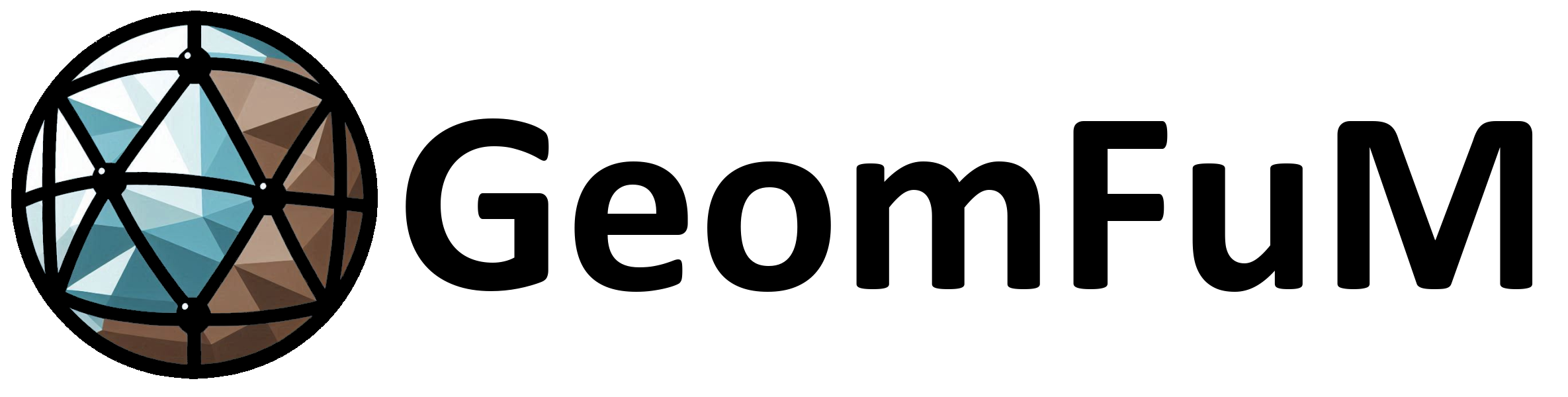Notebook source code:
notebooks/how_to/sampler.ipynb
Run it yourself on binder
How to sample from a mesh?#
In [2]:
from geomfum.dataset import NotebooksDataset
from geomfum.metric.mesh import (
GraphShortestPathMetric,
HeatDistanceMetric,
VertexEuclideanMetric,
)
from geomfum.plot import MeshPlotter
from geomfum.sample import FarthestPointSampler, PoissonSampler, VertexProjectionSampler
from geomfum.shape import TriangleMesh
In [3]:
dataset = NotebooksDataset()
mesh = TriangleMesh.from_file(dataset.get_filename("cat-00"))
“Coordinate” samplers#
If we’re interested in sampling coordinates of points on the mesh, we can use PoissonSampler.
In [ ]:
poisson_sampler = PoissonSampler.from_registry(min_n_samples=3, which="pymeshlab")
sampled_vertices = poisson_sampler.sample(mesh)
sampled_vertices
Vertex indices samplers#
If we’re interested in sampling vertex indices instead, we can leverage “coordinate” samplers like PoissonSampler by projecting the coordinates to the closest vertices.
In [ ]:
vertex_sampler = VertexProjectionSampler(sampler=poisson_sampler)
sampled_indices = vertex_sampler.sample(mesh)
sampled_indices.astype(int)
To get vertex coordinates.
In [ ]:
sampled_vertices = mesh.vertices[sampled_indices]
sampled_vertices
Let’s visualize the sampled points
In [ ]:
plotter = MeshPlotter.from_registry(colormap="RdBu", which="plotly")
plotter.add_mesh(mesh)
plotter.highlight_vertices(sampled_vertices)
plotter.show()
Farthest point sampler#
Alternatively, we can sample vertex indices directly with FarthestPointSampler.
Select the metrics.
In [8]:
metrics = {
"euclidean": VertexEuclideanMetric,
"heat-distance": HeatDistanceMetric,
"graph": GraphShortestPathMetric,
}
The vertex 7181 corresponds to the extreme of the cat’s tail. We start to sample from this point.
In [ ]:
fps = {}
samp = FarthestPointSampler(6,)
for name, metric in metrics.items():
mesh.equip_with_metric(metric)
samples = samp.sample(mesh, first_point= 7181)
fps[name] = samples
print(f"FPS {name}: {samples}")
Let’s visualize the sampled points
In [ ]:
plotter = MeshPlotter.from_registry(colormap="RdBu", which="plotly")
plotter.add_mesh(mesh)
plotter.highlight_vertices(mesh.vertices[fps['euclidean']])
plotter.show()
In [ ]:
plotter = MeshPlotter.from_registry(colormap="RdBu", which="pyvista")
plotter.add_mesh(mesh)
plotter.highlight_vertices(mesh.vertices[fps['heat-distance']])
plotter.show()
In [ ]:
metric = list(fps.keys())[0]
plotter = MeshPlotter.from_registry(colormap="RdBu", which="polyscope")
plotter.add_mesh(mesh)
plotter.highlight_vertices(mesh.vertices[fps['graph']],)
#plotter.show()
Sampling from a subset#
The vertex 4265 corresponds to the extreme of the cat’s muzzle, i want to select the FPs on the tail.
In [13]:
points_on_the_tail = list(range(len(mesh.vertices) - 100, len(mesh.vertices)))
In [ ]:
fps = {}
dataset = NotebooksDataset()
samp = FarthestPointSampler(6,)
for name, metric in metrics.items():
mesh.equip_with_metric(metric)
samples = samp.sample(mesh, points_pool = points_on_the_tail, first_point= 4265)
fps[name] = samples
print(f"FPS {name}: {samples}")
In [ ]:
plotter = MeshPlotter.from_registry(colormap="RdBu", which="plotly")
plotter.add_mesh(mesh)
plotter.highlight_vertices(mesh.vertices[fps['euclidean']])
plotter.show()