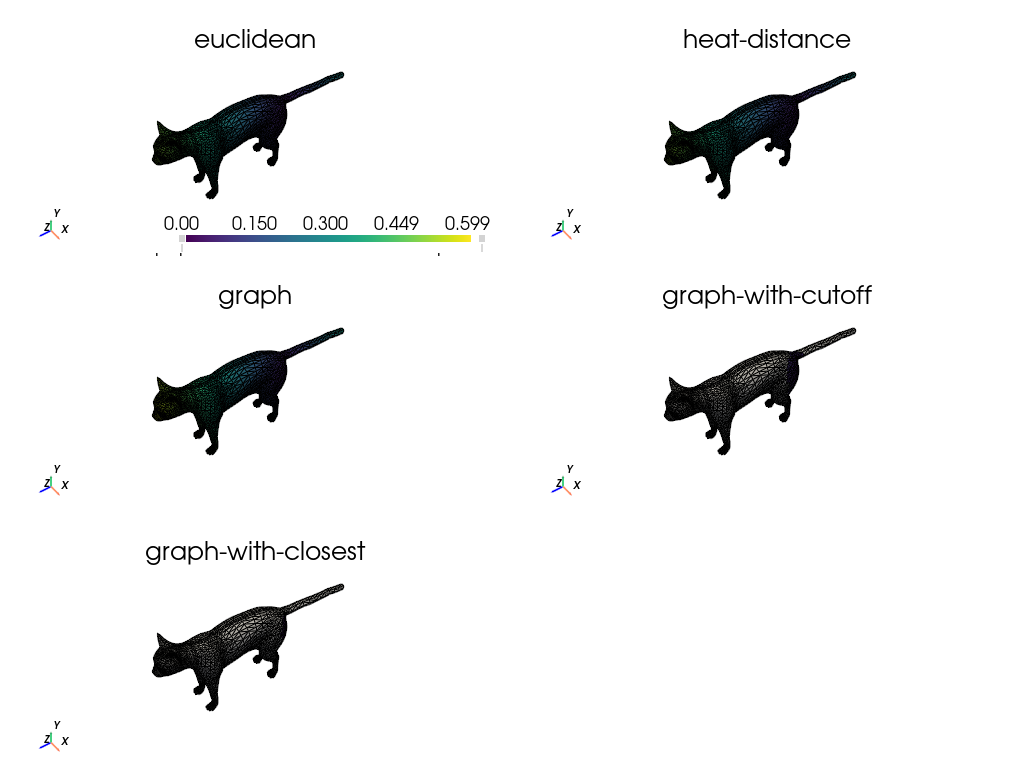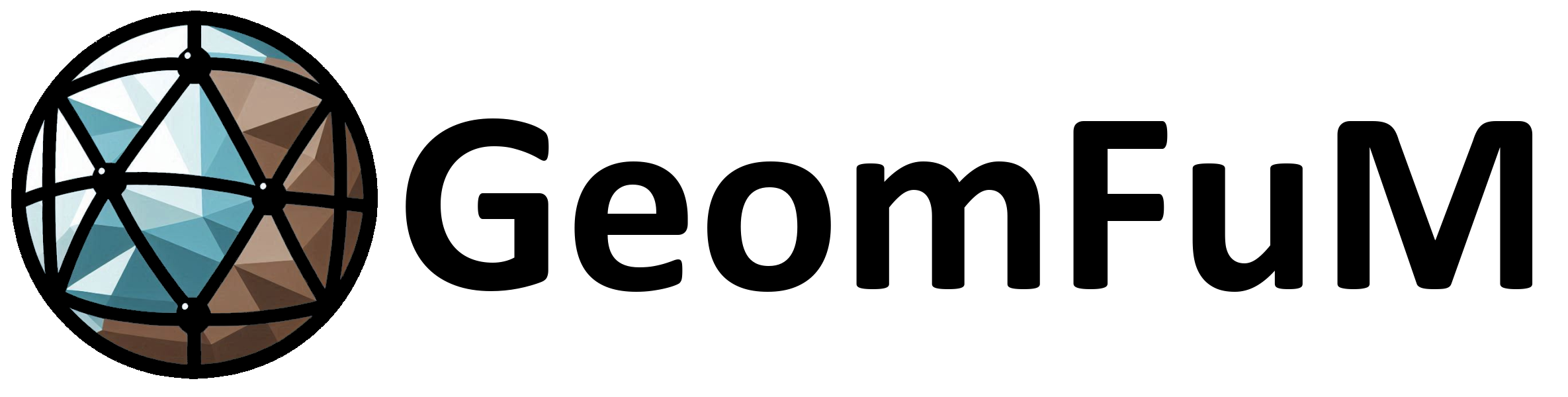Notebook source code:
notebooks/how_to/17_vis_dist.ipynb
Run it yourself on binder
How to visualize distance to a point in a mesh?#
In this notebook, we consider different distance functions on a metric and visualize the results.
In [ ]:
import geomstats.backend as gs
import pyvista as pv
from geomfum.dataset import NotebooksDataset
from geomfum.metric.mesh import (
GraphShortestPathMetric,
HeatDistanceMetric,
KClosestGraphShortestPathMetric,
VertexEuclideanMetric,
)
from geomfum.shape import TriangleMesh
from geomfum.shape.convert import to_pv_polydata
In [2]:
STATIC_VIZ = True
if STATIC_VIZ:
pv.set_jupyter_backend("static")
In [3]:
dataset = NotebooksDataset()
mesh = TriangleMesh.from_file(dataset.get_filename("cat-00"))
mesh.n_vertices, mesh.n_faces
INFO: Data has already been downloaded... using cached file ('C:\Users\giuli\.geomfum\data\cat-00.off').
Out [3]:
(7207, 14410)
Instantiate different metrics.
In [4]:
metrics = {
"euclidean": VertexEuclideanMetric(mesh),
"heat-distance": HeatDistanceMetric.from_registry(mesh, which="pp3d"),
"graph": GraphShortestPathMetric(mesh, cutoff=None),
"graph-with-cutoff": GraphShortestPathMetric(mesh, cutoff=0.1),
"graph-with-closest": KClosestGraphShortestPathMetric(mesh, k_closest=100),
}
Compute distances from a source node.
In [5]:
index = 10
vertex_indices = gs.arange(mesh.n_vertices)
# bound for the colorbar
max_dist = 0.0
dists_dict = {}
for name, metric in metrics.items():
print(metric)
dists_, target = metric.dist_from_source(index)
max_dist_ = gs.amax(dists_)
if max_dist_ > max_dist:
max_dist = max_dist_
indices = gs.arange(mesh.n_vertices)
dists = float("inf") * gs.ones(mesh.n_vertices)
dists[target] = dists_
dists_dict[name] = dists
<geomfum.metric.mesh.VertexEuclideanMetric object at 0x000002B69B568F50>
<geomfum.wrap.pp3d.Pp3dHeatDistanceMetric object at 0x000002B69D5E6A10>
<geomfum.metric.mesh.GraphShortestPathMetric object at 0x000002B69D69E5D0>
<geomfum.metric.mesh.GraphShortestPathMetric object at 0x000002B69AE697D0>
<geomfum.metric.mesh.KClosestGraphShortestPathMetric object at 0x000002B6A0BED950>
The following is also valid code, but much slower for graph shortest path-based metrics. Can guess why?
dists = metric.dist(index, vertex_indices)
Plot using pyvista.
In [7]:
inf_color = "lightgray"
pv_mesh = to_pv_polydata(mesh)
n_cols = 2
n_dists = len(dists_dict)
n_rows = int(n_dists / n_cols + n_dists % n_cols)
pl = pv.Plotter(shape=(n_rows, n_cols), border=False)
for index, (name, dists) in enumerate(dists_dict.items()):
row, col = index // n_cols, index % n_cols
pl.subplot(row, col)
pl.show_axes()
pl.add_mesh(
pv_mesh,
show_edges=True,
scalars=dists,
clim=[0, max_dist],
below_color=inf_color,
above_color=inf_color,
copy_mesh=True,
)
pl.camera.roll = 0
pl.camera.azimuth = 10
pl.camera.elevation = 10
pl.add_title(name, font_size=10)
pl.show()